How to use HWINFO64?
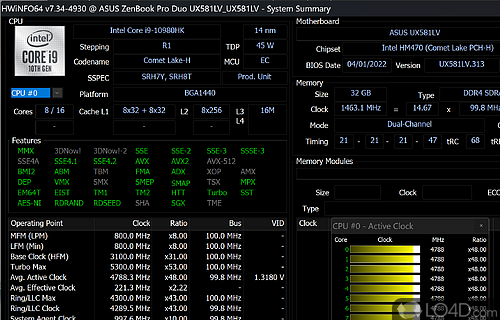
Welcome to this article on HWINFO64, a powerful system information tool that has become increasingly popular among tech enthusiasts and professionals alike. As computer hardware continues to evolve at a rapid pace, it can be challenging to keep track of all the components and their performance metrics. This is where HWINFO64 comes in handy, providing users with detailed insights into their system’s hardware and software configuration. In this article, we will explore what HWINFO64 is, how to use it effectively, its features, pros and cons, and ultimately help you decide if it’s the right tool for your needs. So let’s dive in!
What is HWINFO64?
HWINFO64 is a system information tool that provides users with detailed information about their computer’s hardware and software components. It is a free application that can be downloaded from the official website and is compatible with Windows operating systems.
The program offers an extensive range of features that allow users to monitor their computer’s performance, temperature, and other vital statistics in real-time. HWINFO64 also provides users with detailed reports on their system’s hardware components, including the CPU, GPU, RAM, motherboard, and storage devices. This information can be useful for troubleshooting issues or upgrading components.
Overall, HWINFO64 is a powerful tool that provides users with valuable insights into their computer’s performance and hardware components. Whether you are a casual user or a tech enthusiast, this program can help you better understand your system and optimize its performance.
How to use HWINFO64?
To use HWINFO64, you first need to download and install the software on your computer. Once installed, launch the program and you will be presented with a comprehensive dashboard that displays all the vital information about your system hardware. The dashboard is divided into several sections, each displaying different categories of information such as CPU, GPU, RAM, motherboard, and storage.
To get detailed information about any specific hardware component, simply click on its respective section in the dashboard. For instance, if you want to know more about your CPU, click on the CPU section and you will see all the relevant details such as clock speed, temperature, voltage, and utilization. Similarly, clicking on other sections will provide you with detailed information about their respective hardware components.
HWINFO64 also allows you to customize the dashboard by adding or removing sections according to your preference. You can also configure alerts for certain parameters such as temperature or fan speed so that you are notified when they exceed a certain threshold. Overall, using HWINFO64 is quite simple and intuitive even for novice users who are not familiar with system monitoring tools.
Features of HWINFO64
HWINFO64 is a powerful system information tool that provides detailed and comprehensive information about your computer’s hardware components. It offers a wide range of features that allow you to monitor the performance of your system in real-time, including CPU temperature, fan speed, and voltage readings.
One of the most impressive features of HWINFO64 is its ability to detect and display information about almost every component in your computer. This includes everything from the motherboard and processor to the graphics card and hard drive. Additionally, it can also provide detailed information about your system’s memory usage, network activity, and more.
Another great feature of HWINFO64 is its customizable interface. You can choose which components you want to monitor and how they are displayed on the screen. This makes it easy to keep an eye on the specific aspects of your system that are most important to you.
Overall, HWINFO64 is an incredibly useful tool for anyone who wants to keep tabs on their computer’s performance. Its extensive feature set and customizable interface make it a must-have for power users and casual users alike.
Pros and Cons of HWINFO64
HWINFO64 is a powerful tool that has many advantages and some disadvantages. One of the main benefits of using HWINFO64 is that it provides detailed information about your computer’s hardware components, including CPU, GPU, motherboard, RAM, and storage devices. This information can be very useful for troubleshooting issues or upgrading your system.
Another advantage of HWINFO64 is its user-friendly interface. The software is easy to use and navigate, even for those who are not tech-savvy. Additionally, HWINFO64 offers real-time monitoring of your system’s temperature, fan speed, and other vital statistics. This feature can help you keep an eye on your computer’s performance and prevent overheating.
However, there are also some downsides to using HWINFO64. One potential issue is that the software may not always accurately detect all hardware components in your system. This can lead to incomplete or inaccurate information being displayed. Additionally, some users have reported that HWINFO64 can be resource-intensive and slow down their computer’s performance.
Overall, despite its drawbacks, HWINFO64 is a valuable tool for anyone looking to gain insight into their computer’s hardware components and monitor their system’s performance in real-time.
Conclusion
In conclusion, HWINFO64 is an incredibly useful tool for anyone who wants to monitor their computer’s performance and keep it running smoothly. With its comprehensive set of features and user-friendly interface, it provides a wealth of information about your system’s hardware and software components. Whether you’re a casual user or a power user, HWINFO64 has something to offer. Of course, like any software tool, it has its pros and cons, but overall the benefits far outweigh any drawbacks. So if you’re looking for a reliable and effective way to keep tabs on your computer’s health and performance, give HWINFO64 a try – you won’t be disappointed! certainly gets the job done and is a great option for both novice and experienced users alike. Overall, if you’re looking for a reliable way to keep tabs on your computer’s hardware performance, HWINFO64 is definitely worth checking out.

