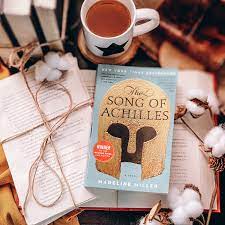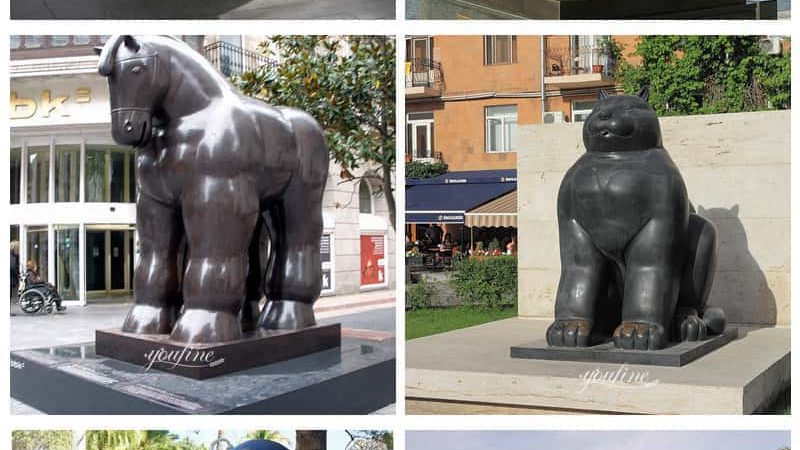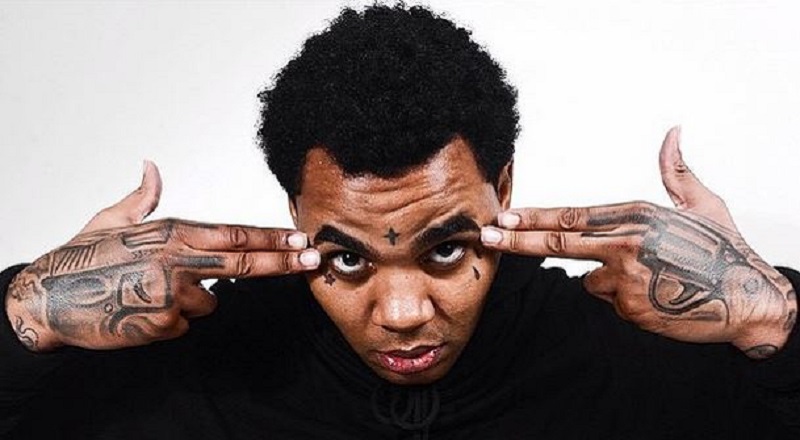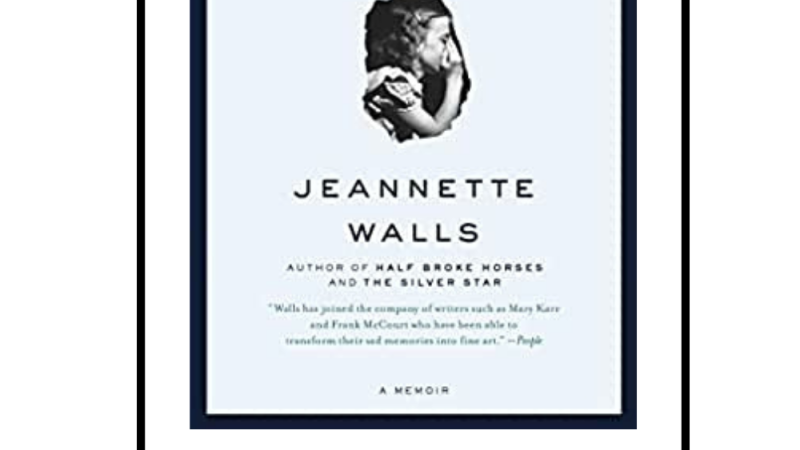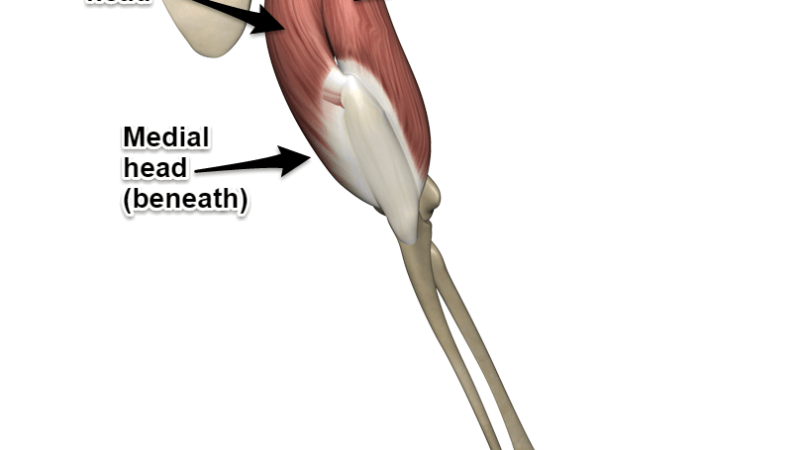How to Record Audio on Android: A Step-by-Step Guide
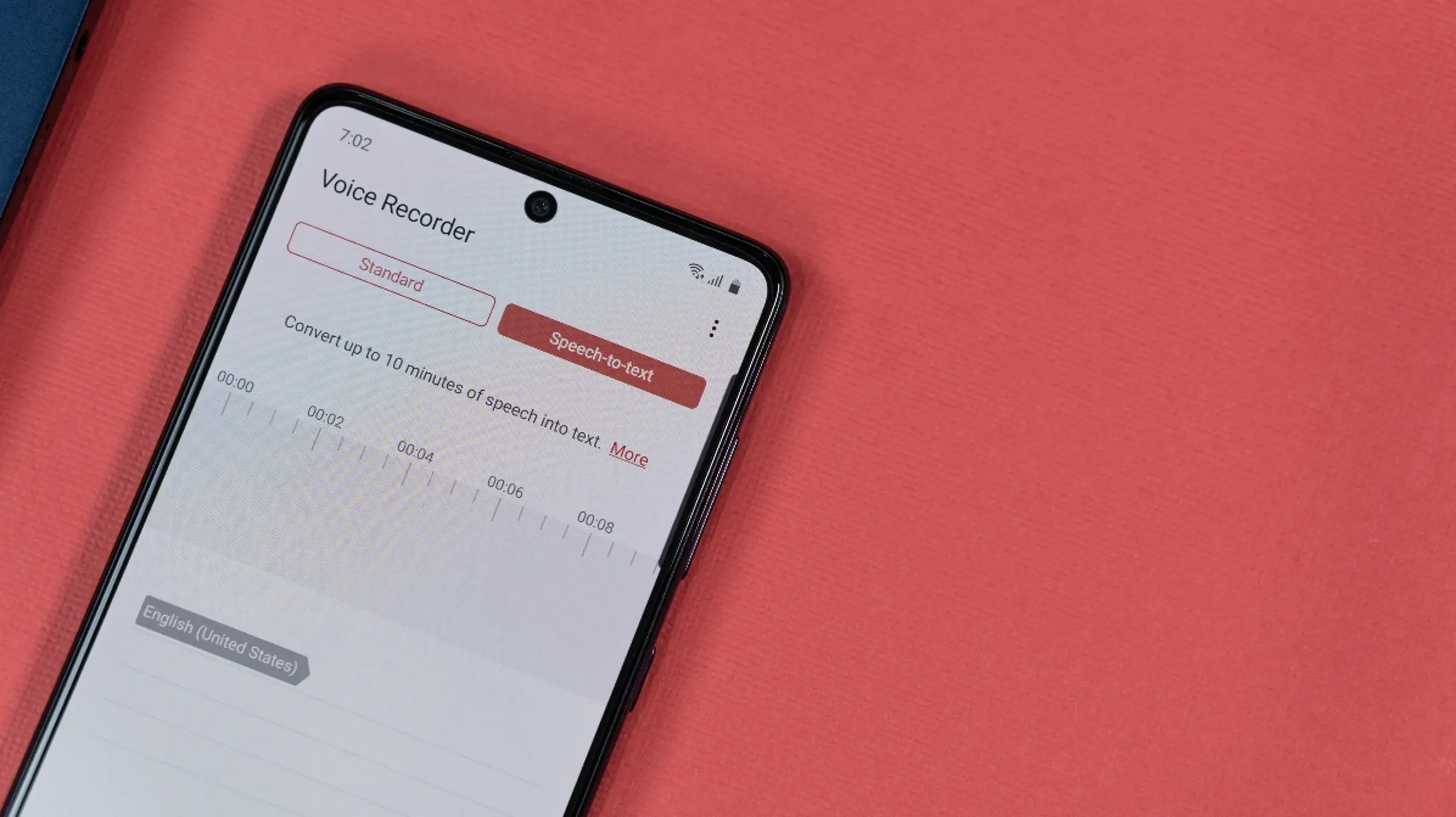
Recording audio on your Android device is an easy and convenient way to capture sound. Whether you’re a musician, podcaster, or just want to store a moment of a conversation, recording audio on your Android device is an essential skill you should know. This step-by-step guide will walk you through the process of recording audio on your Android, from downloading the right app to saving and editing your audio. Let’s get started!
Recording audio on your Android device is an easy and convenient way to capture sound. Whether you’re a musician, podcaster, or just want to store a moment of a conversation, recording audio on your Android device is an essential skill you should know. This step-by-step guide will walk you through the process of recording audio on your Android, from downloading the right app to saving and editing your audio. Let’s get started!
Choosing the Right App
The first step in recording audio on your Android is choosing the right app. There are many options out there, and it’s important to choose the one that best suits your needs. Some of the most popular apps for recording audio on Android include Smart Voice Recorder, Easy Voice Recorder Pro, and RecForge II. Each of these apps offers different features and capabilities, so it’s important to read the reviews and decide which one is best for you.
Once you’ve chosen an app, the next step is to download and install it on your device. Most apps are available in the Google Play Store, so you can simply search for the app by name and download it directly to your device. Once the app is installed, you’re ready to start recording audio.
Recording Audio
Once you’ve downloaded the app and installed it on your device, you’re ready to start recording audio. Most audio recording apps have a simple user interface that makes it easy to get started. Typically, all you have to do is tap the record button and the app will start recording. Many apps also allow you to adjust the settings for recording, such as the bit rate and sample rate, so you can customize the audio quality to your needs.
When you’re ready to stop recording, simply tap the stop button and the app will save the audio file. Most apps also allow you to pause and resume recording, so you can easily take a break or start over if you make a mistake.
Saving and Editing Your Audio
Once you’ve finished recording, the next step is to save and edit your audio. Most audio recording apps allow you to save your audio in a variety of formats, such as MP3, WAV, and AIFF. You can also use the app to edit your audio, such as trimming out unwanted sections or adding effects.
Once you’ve finished editing your audio, the final step is to save it. Most apps allow you to save the audio directly to your device or upload it to a cloud storage service such as Dropbox or Google Drive.
Conclusion
Recording audio on your Android device is an easy and convenient way to capture sound. Whether you’re a musician, podcaster, or just want to store a moment of a conversation, recording audio on your Android device is an essential skill you should know. This step-by-step guide has walked you through the process of recording audio on your Android, from downloading the right app to saving and editing your audio. With the right app and a few simple steps, you can easily record audio on your Android device.