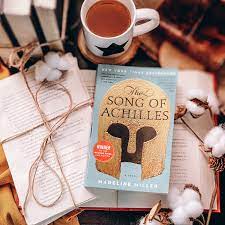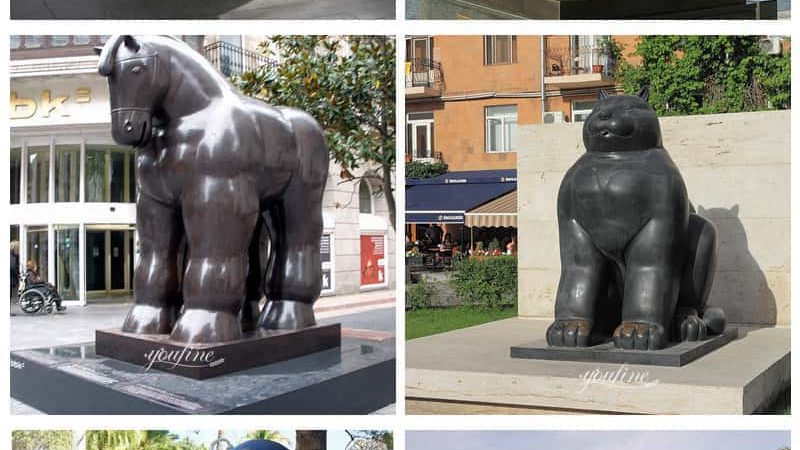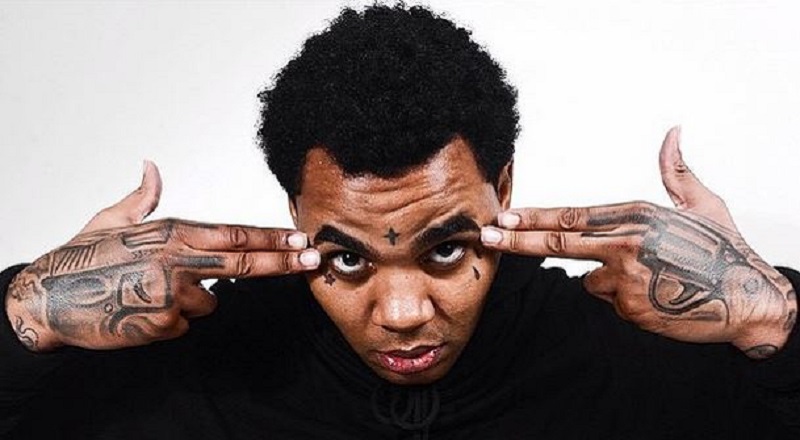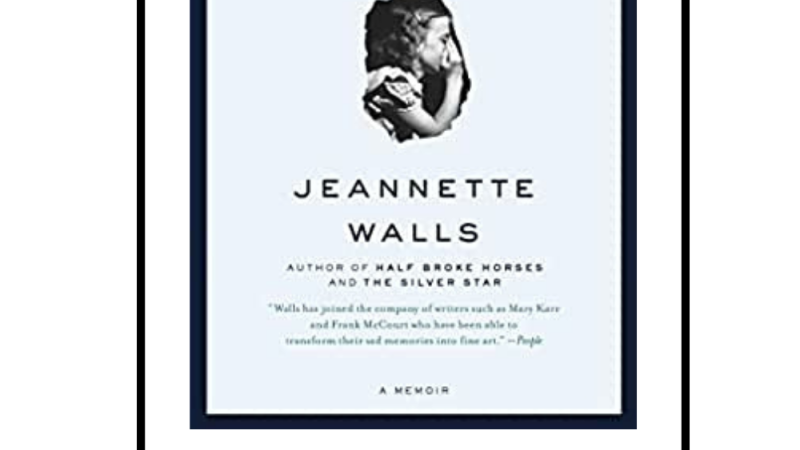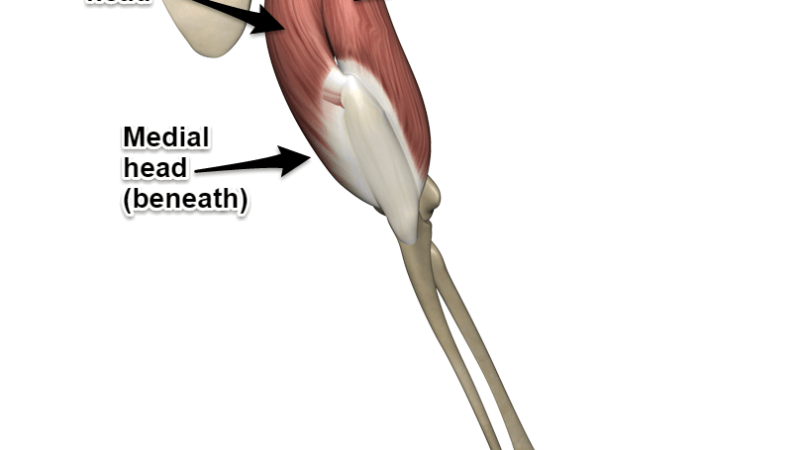How to Easily Transfer Data from Android to iPhone

Making the switch from an Android to an iPhone can be a daunting task, with many users unsure of how to transfer their data from one device to the other. This guide will show you how to easily transfer your data from Android to iPhone, giving you the freedom to make the switch without losing your important information.
Overview
Transferring data from an Android to an iPhone can be a tricky process, especially when you have a lot of important information stored on your device. Thankfully, there are a few ways to make the transfer process easier. In this guide, we will be looking at the different methods you can use to transfer data from your Android to your iPhone.
Connecting Devices
The first way to transfer data from an Android to an iPhone is to connect the two devices directly. You can do this by using a USB cable to connect the two devices, and then using a file-sharing app to move the data from one device to the other. This method is relatively simple and straightforward, but it may take some time depending on the amount of data you are transferring.
Transferring Photos
Transferring photos from an Android to an iPhone is relatively easy, as most photo-sharing apps allow you to transfer photos between devices with just a few taps. You can also transfer photos directly from your Android to your iPhone by connecting the two devices and using a file-sharing app. Alternatively, you can also upload your photos to a cloud storage service, such as Google Drive, and then download them to your iPhone.
Conclusion
Transferring data from an Android to an iPhone can be a tricky process, but it doesn’t have to be. By following the steps outlined in this guide, you can easily transfer your data from your Android to your iPhone without any hassle. Whether you choose to use a USB cable, Google Drive, or the Move to iOS app, you can be sure that your data will be safely transferred from one device to the other.