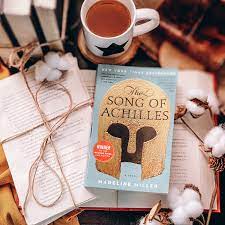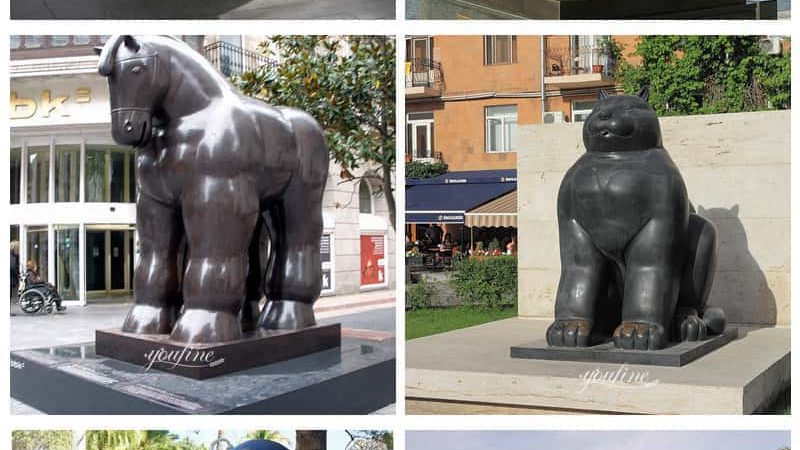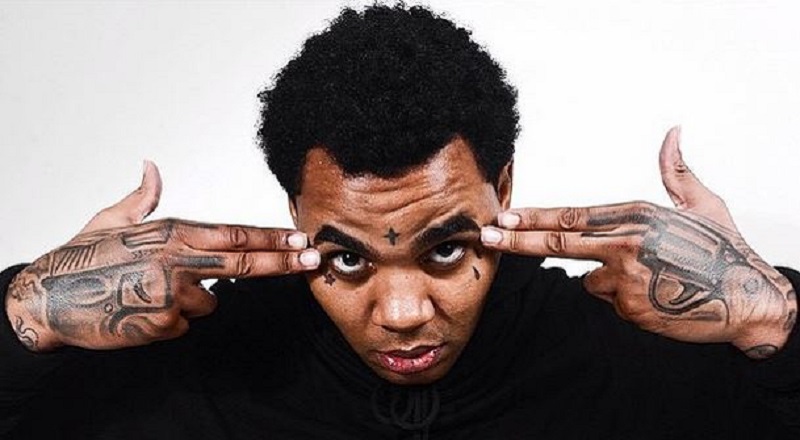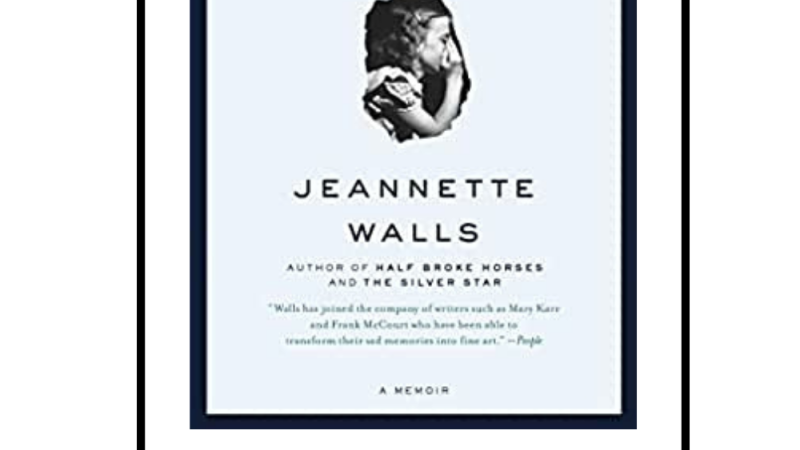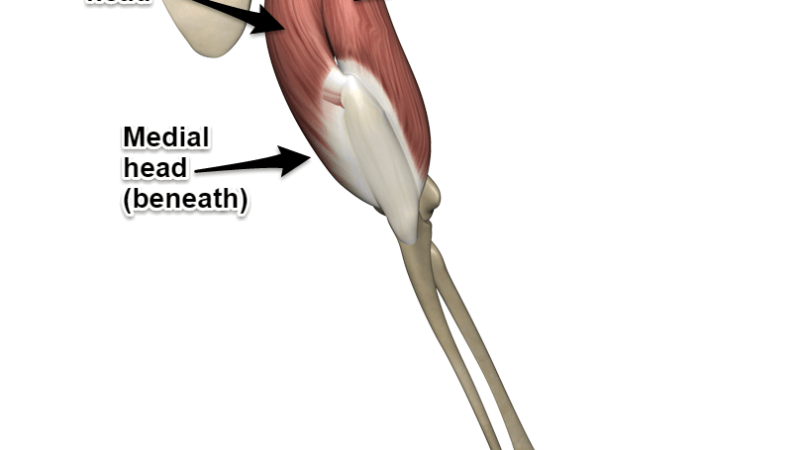Change Geolocation on iPhone: A Comprehensive Guide

In today’s digital age, geolocation has become an essential feature of our devices. It allows us to access location-based services, such as maps, weather updates, and local news. However, there are times when we may want to change our geolocation on our iPhone, either for privacy reasons or to access content that is not available in our region. In this article, we will explore how to change geolocation on iPhone.
Section 1: What is Geolocation?
Geolocation is the process of identifying the real-world geographic location of a device or user. It is achieved by using a combination of GPS, Wi-Fi, and cellular data. Geolocation is used in various applications, such as maps, social media, and weather updates. It allows users to access location-based services and provides relevant information based on their current location.
Section 2: Why Change Geolocation on iPhone?
There are several reasons why someone may want to change their geolocation on their iPhone. One of the most common reasons is privacy. By changing your geolocation, you can prevent apps and websites from tracking your real location. This can be particularly useful if you are concerned about your online privacy.
Another reason to change your geolocation is to access content that is not available in your region. For example, some streaming services may only be available in certain countries. By changing your geolocation, you can access this content from anywhere in the world.
Section 3: How to Change Geolocation on iPhone?
There are several ways to change your geolocation on your iPhone. The most common methods include using a VPN (Virtual Private Network) or a GPS spoofing app.
Using a VPN
A VPN is a service that allows you to connect to the internet through a secure and encrypted connection. It can also be used to change your geolocation by routing your internet traffic through a server in a different location. Here’s how to use a VPN to change your geolocation on iPhone:
1. Download and install a VPN app on your iPhone.
2. Open the VPN app and sign in to your account.
3. Select a server location from the list of available options.
4. Once connected, your internet traffic will be routed through the selected server location, and your geolocation will be changed accordingly.
Using a GPS Spoofing App
A GPS spoofing app allows you to fake your GPS location on your iPhone. It works by sending false GPS signals to your device, tricking it into thinking that you are in a different location. Here’s how to use a GPS spoofing app to change your geolocation on iPhone:
1. Download and install a GPS spoofing app on your iPhone.
2. Open the app and select the location you want to spoof.
3. Once selected, the app will send false GPS signals to your device, and your geolocation will be changed accordingly.
Section 4: Risks of Changing Geolocation on iPhone
While changing your geolocation on your iPhone can be useful, it also comes with some risks. One of the most significant risks is that it can compromise your online security. By using a VPN or GPS spoofing app, you are essentially giving access to your internet traffic to a third-party service. This can potentially expose your personal information to hackers or other malicious actors.
Another risk of changing your geolocation is that it may violate the terms of service of certain apps or websites. Some services may prohibit the use of VPNs or GPS spoofing apps, and using them may result in your account being suspended or terminated.
Conclusion
Changing your geolocation on iPhone can be useful for privacy reasons or to access content that is not available in your region. However, it also comes with some risks, such as compromising your online security or violating the terms of service of certain apps or websites. If you decide to change your geolocation, make sure to use a reputable VPN or GPS spoofing app and be aware of the potential risks involved.