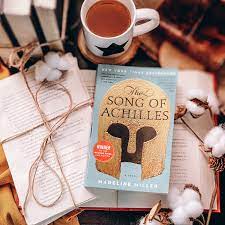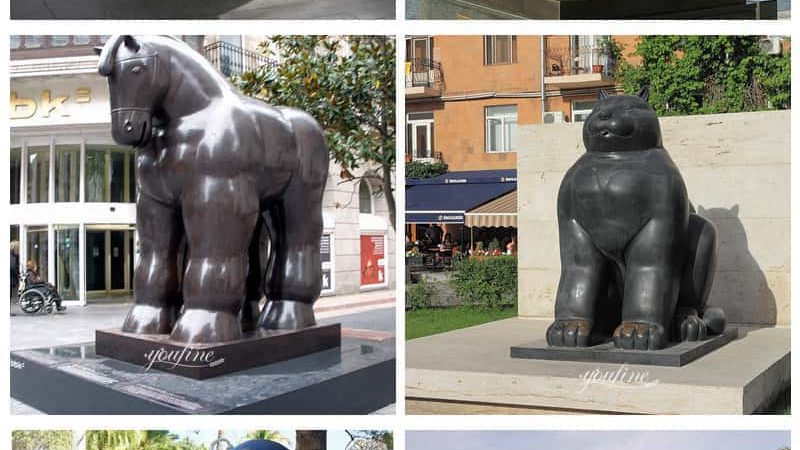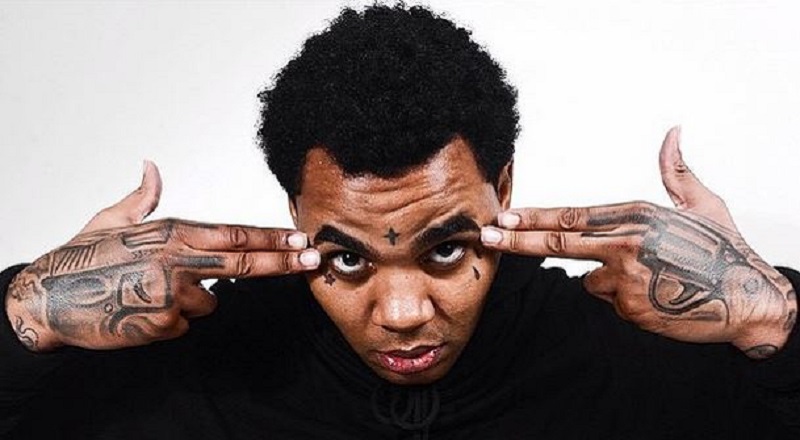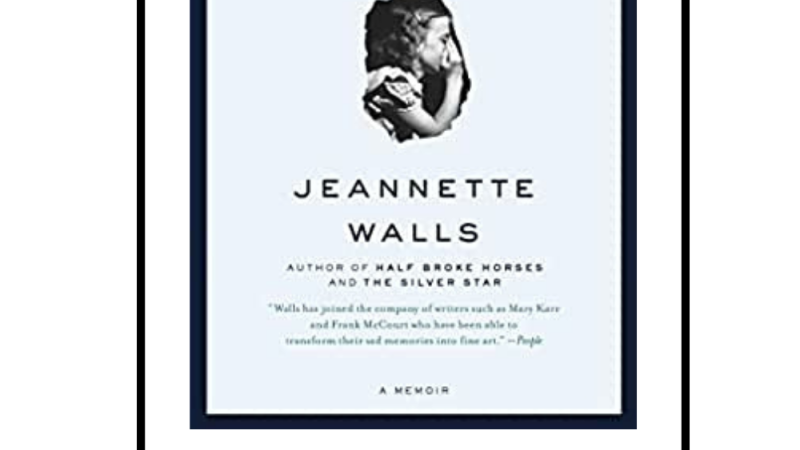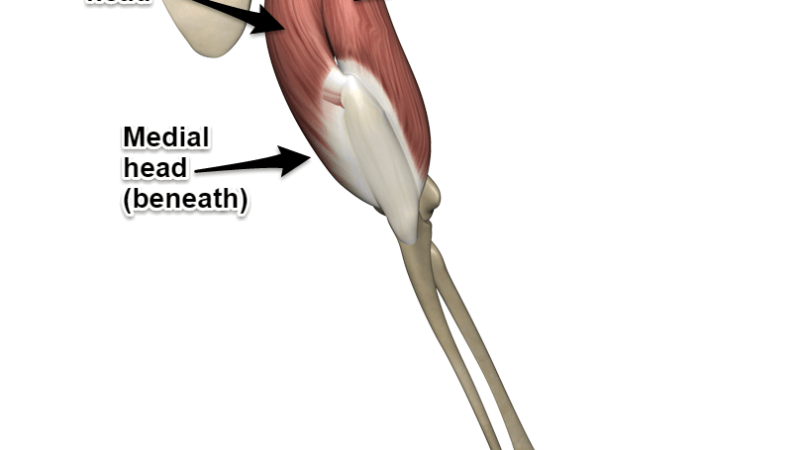Breeze Through Document Management With Genius Scan

Are you looking for an easy way to manage all of your documents? Look no further – Genius Scan is here to make document management a breeze. This powerful tool enables you to quickly scan, store, and share documents, making it the perfect solution for your document management needs. Read on to find out more about how Genius Scan can help you stay organized and efficient.
Introduction: What is Genius Scan and why it’s useful for document management
Genius Scan is an app designed to make document management a breeze. It allows users to quickly and easily scan documents, receipts, notes, and more with their smartphone or tablet camera. The app then automatically identifies and optimizes the document for easy sharing and storage.
It even has a powerful text recognition feature that can extract text from images and convert it into searchable, editable text. This makes it incredibly useful for searching, organizing, and sharing documents. With Genius Scan, users can quickly organize their documents and stay on top of their paperwork.
It’s especially useful for business owners who need to keep track of important documents, receipts, and contracts. With Genius Scan, they can quickly scan and store documents, making them easy to access and share. It’s a powerful tool for any business that needs to stay organized.
Benefits of using Genius Scan: convenience, time-saving and accuracy
Genius Scan is a powerful scanner app that offers convenience, time-saving, and accuracy for all of your scanning needs. It allows you to scan documents, receipts, business cards, and more all in one place. With Genius Scan, you can quickly and easily scan documents, save them in various formats, and share them with ease. With its advanced image processing algorithms, Genius Scan can detect and crop documents, remove shadows, adjust perspective, and more. This makes it easy to create high-quality scans in a matter of seconds.
Additionally, Genius Scan is highly accurate, so you can be sure that your scans are as accurate as possible. This accuracy also allows you to easily search through your scans to find the information you need.
Finally, Genius Scan is incredibly convenient, allowing you to scan documents on the go and save them for later. With Genius Scan, you can quickly and easily scan documents and share them with ease, saving you time and hassle.
Features of Genius Scan: scanning, filing, sharing, storing and more
Genius Scan is a powerful and convenient mobile scanning solution that offers a wide range of features. With Genius Scan, you can quickly scan, file, share, and store documents on the go.
You can scan any document, from a receipt to a multi-page document, and save it in PDF or JPEG format. Plus, Genius Scan’s advanced image processing algorithms allow you to automatically detect page borders and perspective, so that you get a perfect scan every time. It also supports batch scanning, so you can scan multiple documents at once.
Once you’ve scanned your documents, you can easily file them in the app’s cloud-based filing system. This allows you to quickly retrieve documents when you need them. Plus, you can share your scanned documents with other users via email, Dropbox, Google Drive, and Evernote.
Finally, Genius Scan also comes with a password-protected storage feature, so you can keep your documents safe and secure. With its wide range of features, Genius Scan is a great scanning solution for anyone who needs to quickly and easily scan, file, share, and store documents.
How to use Genius Scan: step-by-step guide
Using Genius Scan is an easy way to quickly and conveniently scan documents into digital form. With this step-by-step guide, you’ll be able to start using this powerful scanning app in no time.
First, make sure that you have the Genius Scan app downloaded on your device. Once the app is installed, open it and you’ll be prompted to take a picture of the document you wish to scan. Line up the document in your camera’s viewfinder and press the button to take the shot.
Next, the app will begin processing the image. It will detect the edges of the document and rotate it if necessary. After the image has been processed, you can preview it to make sure that it looks correct. If it doesn’t, you can retake the photo until you get the desired result.
Once you’re happy with how the document looks, you can choose to save it in either PDF or JPEG format. You can also choose to send the file via email or upload it to cloud storage services such as Dropbox or Google Drive. Finally, you can share the file via social media or messaging apps.
With Genius Scan, you’ll be able to quickly and easily transform physical documents into digital form. Just follow these steps and you’ll be scanning documents in no time.
Tips for optimizing Genius Scan usage: batch scanning, organizing and archiving
If you are looking to optimize your usage of Genius Scan, there are a few simple tips and tricks that can help maximize your efficiency. Batch scanning is a great way to quickly scan multiple documents at once.
By combining multiple images into one PDF, Genius Scan makes it easy to quickly upload and organize multiple documentsAdditionally, organizing and archiving your documents can help you quickly find and access documents when needed.Genius Scan allows you to easily create folders and tags to quickly organize documents and make them easily searchable.
Finally, archiving your documents can help you store and access them easily in the future. By creating a backup of your documents, you can ensure that all of your important documents are safe and easily accessible when needed.
By following these simple tips, you can ensure you are using Genius Scan to its full potential and make your document scanning process quick and efficient.
Different use cases for Genius Scan: business, personal, academic and legal
Genius Scan is an incredibly useful tool in a variety of different use cases. For business purposes, Genius Scan allows users to quickly and easily digitize documents, including contracts, receipts and other important business documents.
This eliminates the need to keep physical copies of documents, allowing businesses to save time and effort in document management. Additionally, Genius Scan’s document editing features allow users to easily make changes to documents, reducing the time and effort needed to make corrections.
For personal use, Genius Scan is incredibly helpful for organizing receipts, bills, and other documents. It allows users to quickly and easily save documents in digital format, eliminating the need to keep physical copies of documents. Additionally, Genius Scan’s editing features allow users to make changes to documents, making it easier to stay organized.
In an academic setting, Genius Scan is incredibly useful for taking notes, organizing class materials, and digitizing textbooks. With Genius Scan, students can quickly and easily scan lecture notes and textbooks, eliminating the need to lug around heavy textbooks and notebooks.
Additionally, Genius Scan’s editing and annotation features allow students to easily make changes to documents and notes, making it easier to stay organized and on top of course materials.
Finally, Genius Scan is a great tool for legal professionals. It allows users to quickly and easily scan contracts and other legal documents, eliminating the need to keep physical copies. Additionally, Genius Scan’s editing and annotation features allow users to easily make changes to documents, reducing the time and effort needed to make corrections. With Genius Scan, legal professionals can easily stay organized and on top of their documents.
Security of Genius Scan: encryption, authentication and other security measures
Genius Scan is a comprehensive scanning application that is designed to protect your data and ensure it remains secure. They use a range of encryption, authentication and other security measures to ensure your documents are safe and secure. All documents scanned with Genius Scan are encrypted using AES-256 encryption, one of the most advanced and secure encryption methods available. This encryption ensures that your scans remain confidential and secure.
Additionally, Genius Scan provides a secure authentication system, allowing you only to access your documents when you provide the correct authentication credentials. This ensures that no unauthorized individuals can access your scans and that your data is always secure. Furthermore, Genius Scan provides a range of other security measures, including two-factor authentication, digital signatures and secure storage of your scans. This ensures that your data remains safe from any potential compromise or theft. With Genius Scan, you can be sure that your data is always secure and protected.
Security of Genius Scan: encryption, authentication and other security measures
We understand that security is a major concern when it comes to using any kind of digital service. That’s why we have taken great measures to ensure that our Genius Scan app is secure and safe.
We use a combination of encryption, authentication and other security measures to provide the highest level of security possible. All of your documents and data are encrypted, making it impossible for anyone to access your information without a valid password. We also use authentication measures which require a valid username and password before any access is granted.
Furthermore, we have implemented other security measures such as two-factor authentication, firewalls and malware protection, so you can rest assured that your data is secure. We take great pride in providing a secure environment for our users, so you can feel safe and secure when using our app.
Conclusions,
Document management can be a tedious and time-consuming task. However, with the help of Genius Scan, you can make the process easier and more efficient.
With its intuitive interface, powerful features, and easy to use workflow, Genius Scan can help you breeze through all your document management tasks, saving you time and resources. So if you’re looking for a document management solution that can help you get organized and stay productive, try Genius Scan today.